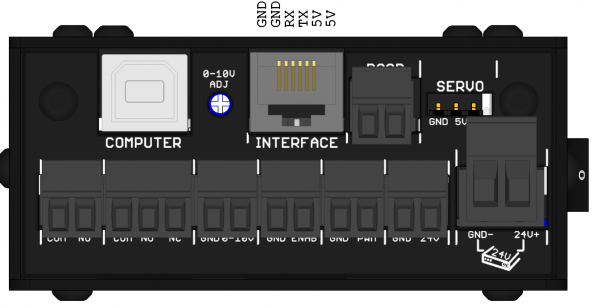-
-
- 2. Configuring BlackBox
- 2.1 Jumper Settings
- 2.2 Stepper Driver Settings
- 3. Connecting BlackBox
- 3.2 Connect Motors
- 3.3 Connect Tool
- 3.4 Connect Limit Switches
- 3.5 Connect Probe
- 4. Drivers and Software
- 5. Advanced Configurations
- 6. Frequently Asked Questions
- 7. Firmware
-
Sidebar
docs:blackbox-x32:aux-serial
This is an old revision of the document!
5.1 Connecting BlackBox X32 to external Serial devices
If you are using your AUX connection to connect an OpenBuilds Interface, see https://docs.openbuilds.com/doku.php?id=docs:interface:start instead , otherwise continue below
NB: The following section of the documentation relates to an advanced use-case configuration. Ordinary users should not have any need to work with this, but it is a feature provided to those who know and understand the systems, electronics and software (aka Hacker Friendly) who want to extend BlackBox beyond its default Configuration
OpenBuilds BlackBox X32 incorporates a circuit that can disconnect the USB-Serial (FTDI) IC from the Microcontroller, and connect the microcontroller to the header pins on the AUX1 header on the USB side of the controller.
- If the USB cable is connected and delivering 5v to the controller, the AUX1 header is DISABLED
- If the USB cable is connected and not delivering 5v to the controller, the AUX1 header is ENABLED
- If the USB cable is NOT connected to the controller, the AUX1 header is ENABLED
- Whenever the AUX1 header is ENABLED, the USB-Serial connection is DISABLED. The USB endpoint is active, but data will not be sent to/from the Microcontroller on the Brains board.
The port has the following connection parameters:
- Type: UART TTL Serial
- Baud Rate: 115200
- Port voltage: 5v TTL (Use your own level shifting hardware if you intend connecting to 3.3v systems)
- 5V output is provided for powering microntroller based devices, do not exceed 500mA current draw. Can not power a Single Board Computer from this pin
docs/blackbox-x32/aux-serial.1675279271.txt.gz · Last modified: 2024/08/05 15:15 (external edit)
Page Tools
All works Copyright © by OpenBuilds®, LLC
All rights reserved. This Documentation or any portion thereof including but not limited to (menu structures, images, layout, videos, graphical artwork, logos, names, trademarks, etc.) may not be reproduced or used in any manner whatsoever without the express written permission of OpenBuilds, LLC
All rights reserved. This Documentation or any portion thereof including but not limited to (menu structures, images, layout, videos, graphical artwork, logos, names, trademarks, etc.) may not be reproduced or used in any manner whatsoever without the express written permission of OpenBuilds, LLC