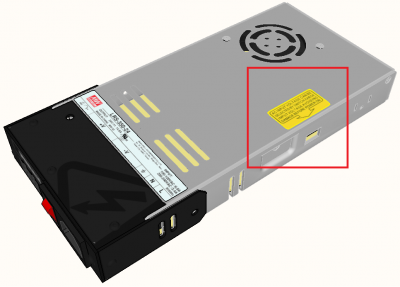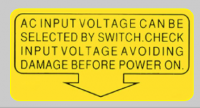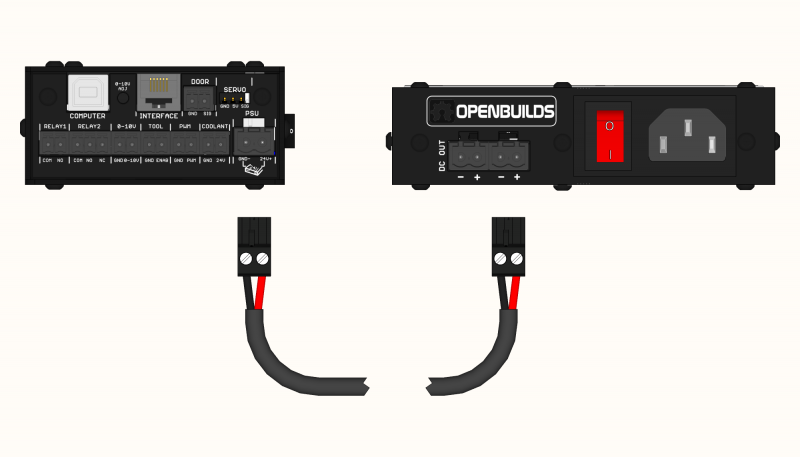-
-
- 2. Configuring BlackBox
- 2.1 Jumper Settings
- 2.2 Stepper Driver Settings
- 3. Connecting BlackBox
- 3.2 Connect Motors
- 3.3 Connect Tool
- 3.4 Connect Limit Switches
- 3.5 Connect Probe
- 4. Drivers and Software
- 5. Advanced Configurations
- 6. Frequently Asked Questions
- 7. Firmware
-
Sidebar
docs:blackbox-x32:connect-psu
Table of Contents
3.1 Connecting BlackBox X32 to Power Supply Bundle (OpenBuilds PowerCase on a Meanwell LRS350 24v)
Order your OpenBuilds BlackBox X32 Motion Control System
Order your 24V Meanwell Power Supply & PowerCase Bundle
3.1.1 NB: Set the 115/230v Switch
Before connecting your power supply to mains power, it is critical that you check and set the 115v/230v Switch on the right-side of the PSU:
Look out for the bright yellow sticker on the top, to help you locate the switch:
3.1.2 Connecting OpenBuilds PowerCase on a Meanwell LRS350 24v to the BlackBox X32
docs/blackbox-x32/connect-psu.txt · Last modified: 2025/04/01 18:26 by admin
Page Tools
All works Copyright © by OpenBuilds®, LLC
All rights reserved. This Documentation or any portion thereof including but not limited to (menu structures, images, layout, videos, graphical artwork, logos, names, trademarks, etc.) may not be reproduced or used in any manner whatsoever without the express written permission of OpenBuilds, LLC
All rights reserved. This Documentation or any portion thereof including but not limited to (menu structures, images, layout, videos, graphical artwork, logos, names, trademarks, etc.) may not be reproduced or used in any manner whatsoever without the express written permission of OpenBuilds, LLC