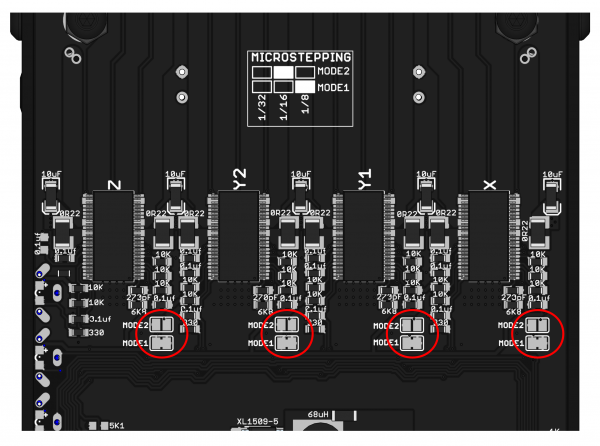-
-
- 2. Configuring BlackBox
- 2.1 Jumper Settings
- 2.2 Stepper Driver Settings
- 3. Connecting BlackBox
- 3.2 Connect Motors
- 3.3 Connect Tool
- 3.4 Connect Limit Switches
- 3.5 Connect Probe
- 4. Drivers and Software
- 5. Advanced Configurations
- 6. Frequently Asked Questions
- 7. Firmware
-
Sidebar
docs:blackbox-x32:microstepping
2.2.2 Change the Microstepping (Advanced)
OpenBuilds BlackBox supports different Microstepping values for advanced users.
By default we run at 1/8th Microstepping for better Torque. By keeping the 1/8th Microstep configurations, you will also be able to take advantage of all our predefined Machine profiles.
However, if you are doing a custom build, you can find the Microstepping Solderjumpers on the Bottom of the Muscle Board (Take the BOTTOM Panel off to reach them).
- To run 1/8th microstepping: Close the MODE1 Jumper, and Open the MODE2 Jumper, for the relevant axes [FACTORY DEFAULT]
- To run 1/16th microstepping: Open the MODE1 Jumper, and Close the MODE2 Jumper, for the relevant axes
- To run 1/32nd microstepping: Open the MODE1 Jumper, and Open the MODE2 Jumper, for the relevant axes
See https://learn.sparkfun.com/tutorials/how-to-work-with-jumper-pads-and-pcb-traces/all to learn how to use Solder Jumper Pads
docs/blackbox-x32/microstepping.txt · Last modified: 2024/08/05 15:15 (external edit)
Page Tools
All works Copyright © by OpenBuilds®, LLC
All rights reserved. This Documentation or any portion thereof including but not limited to (menu structures, images, layout, videos, graphical artwork, logos, names, trademarks, etc.) may not be reproduced or used in any manner whatsoever without the express written permission of OpenBuilds, LLC
All rights reserved. This Documentation or any portion thereof including but not limited to (menu structures, images, layout, videos, graphical artwork, logos, names, trademarks, etc.) may not be reproduced or used in any manner whatsoever without the express written permission of OpenBuilds, LLC