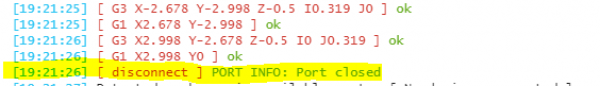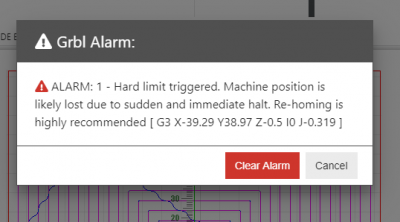-
-
- 2. Configuring BlackBox
- 2.1 Jumper Settings
- 2.2 Stepper Driver Settings
- 3. Connecting BlackBox
- 3.2 Connect Motors
- 3.3 Connect Tool
- 3.4 Connect Limit Switches
- 3.5 Connect Probe
- 4. Drivers and Software
- 5. Advanced Configurations
- 6. Frequently Asked Questions
- 7. Firmware
-
Sidebar
Table of Contents
Electromagnetic Interference (EMI)
EMI is a disturbance generated by an EMI source that affects an electrical circuit through electromagnetic induction, electrostatic coupling, or conduction. The disturbance may degrade the performance of the circuit or even stop it from functioning.
In the case of a CNC system there are several EMI sources present in the forms of
- Stepper motors and their wiring
- Spindle / Router
- Mains wiring
- Static electricity
- Dust Extraction
- Plasma or VFD inverters
- Workshop Environment
Depending on your particular configuration and environment, you may experience some of the following symptoms:
1. Symptoms of EMI
1.1 Corrupted Serial data / streaming errors
You may notice that data transfer between the computer and the controller getting corrupted. You may notice feedback from the controller landing in your Serial log with missing sections, weird characters, etc. But you may also just notice this as the machine making weird moves or erroring out on known good gcode. EMI can corrupt the data being sent, as well as received to/from the controller.
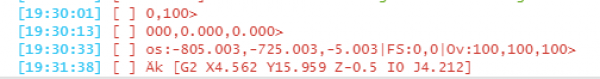
1.2 Random USB disconnection errors
Most computers will try and protect themselves from potential EMI damage but shutting down the USB port when it detects EMI exceeding certain voltage levels. You will see random disconnect events in the Serial log as a first clue, and you will loose connectivity to the machine. Usually you will encounter this while a router, spindle or dust collection is running, but when you turn those off and do an air-cut the issue does not appear.
1.3 False Hard-limit alarms
EMI can cause Grbl to falsely think that the Hard limit switches has been hit (when you are sure the carriages did not touch any of the limit switches at the time of the Alarm) . This can largely be avoided by using Xtension Limit Switches with onboard RC filters
2. Mitigating EMI
2.1 Spacing noise sources away from signal wiring
The easiest solution is to physically space EMI sources further away from any USB, Limit switch, and other low voltage signal cables: These include:
- Stepper motor wiring
- Router power cable
- VFD wiring
- Plasma wiring
- Power cables
Avoid running power/motor cabling in the same bundle/cable chain/tubing as low voltage/signal wiring
An excellent way of clearing Spindle power cabling / dust extraction hoses away from the other low voltage wiring, is to add a Swing Arm to your machine: See https://openbuilds.com/builds/swing-arm.9678/
2.2 Limits: Xtension Limit switches with onboard EMI filtering
We offer our Xtension Limit Switches as a quick solution to any EMI related Endstop issues. These have an onboard RC filter and pullup-resistors to help filter away EMI that could be affecting your limit switches.
2.3 Earthing
Many of the components on your CNC machine will need to be Earthed for your safety:
- DC power supply has an Earth
- VFD / Router likely has an Earth (some routers do not, instead relying on double insulated bodies)
- If you have issues with Static, especially when cutting plastics, consider earthing your machine frame. Note that some linear components, like V-Wheels, are insulating, so you may need to attach Earths to the gantry, z axis, spindle mount, and bed.
- Note that DC GND is not the same as Earth/Ground we are referring to here. This refers to Earth Grounding. Never connect DC GND (Negative) to Earth.
NB Never daisy-chain earth wiring: Wire all the Earths back to a central connection (Star-grounding), which is connected to Mains Earth - this also serves to protect you in case of an electrical leakage / short
2.4 Dust collection hoses
An often overlooked source of EMI in the form of static electricity discharges, comes in the form of vacuum / dust collection hoses. Fast moving air molecules, material chips, and dust rubbing against the inside of the hose can generate quite a static charge. Once the charge builds up enough it can discharge to nearby metal frame, structures, or electronics. This shows up as typical EMI symptoms.
Ideally you want a dust-hose with anti-static features built in, but alternatively, you can run run a length of bare copper braid (or copper wire, but Braid is more effective) down the inside of the hose, earthing the side by the vacuum cleaner / dust collector. This will help dissipate any charges preventing some EMI issues.
An excellent way of clearing Spindle power cabling / dust extraction hoses away from the other low voltage wiring, is to add a Swing Arm to your machine: See https://openbuilds.com/builds/swing-arm.9678/
2.5 Power Filtering
Using a high quality DC power supply, like our Meanwell PSU with PowerCase can help eliminate EMI conducted through the mains wiring from a VFD, Router or some other nearby AC EMI source.
2.6 Use of ferrite cores
You can purchase Ferrite cores from many online retailers, and electronics suppliers. They do wonders at suppressing EMI noise. You get a variety that can be clipped over existing wiring, which makes them really easy to install.
You can clip these around any troublesome wires. Also, note high quality USB cables usually come with molded-on ferrite cores near the end. Sometimes unexpected wires can acts as EMI receptors, for example, the computer mouse/keyboard can channel EMI into the motherboard, causing the USB hub to shutdown, showing up as a disconnect of your controller. In this case, you can install some Ferrite cores on these unrelated cable as well

Here's an in-depth video explaining the working of Ferrite cores to filter EMI noise: Basics of Ferrite Beads: Filters, EMI Suppression, Parasitic oscillation suppression / Tutorial
2.7 Shielding
In extreme cases you may need to make use of Shielded wire for any EMI sources, or any particularly sensitive EMI receptors. A shielded cable has a braided metal / foil shield between the individual wires, and the insulation. The shield has to be connected to Earth to channel away any EMI that induces in the shield, thus acting as a barrier preventing EMI from entering/exiting the wires inside the shield. Furthermore, some strong EMI sources like VFD inverters, may need to be mounted inside a metal enclosure to helps shield the environment against their electromagnetic radiation.
2.8 VFD Spindles
VFDs create a lot of EMI. You will likely have to employ most of the solutions below to counteract the EMI from the VFD:
- Make sure both the VFD inverter, and the spindle Body is Earthed
- Consider a metal enclosure around the VFD
- The cable between the VFD and Inverter must be Shielded cable, with the shield earthed to the PE (Physical Earth) terminal on the VFD.
- You will likely need to add ferrite cores to the signal wires connected to the VFD
- You will likely need to add ferrite cores to the power cable powering the VFD
- If you have Shielded cables in use, only earth one end (side closest to the drive system of that component) as earthing both ends can create Ground loops
- Refer to https://www.motioncontroltips.com/problems-vfds-cause-cable-types-help-solve/ for an article explaining a lot of the subtle issues related to VFDs.
Page Tools
All rights reserved. This Documentation or any portion thereof including but not limited to (menu structures, images, layout, videos, graphical artwork, logos, names, trademarks, etc.) may not be reproduced or used in any manner whatsoever without the express written permission of OpenBuilds, LLC