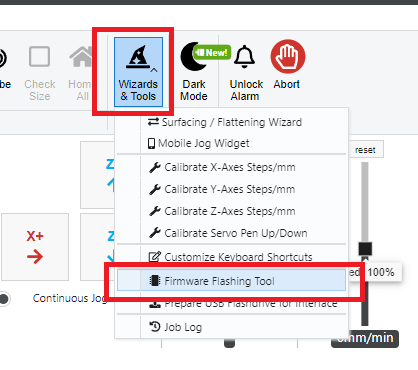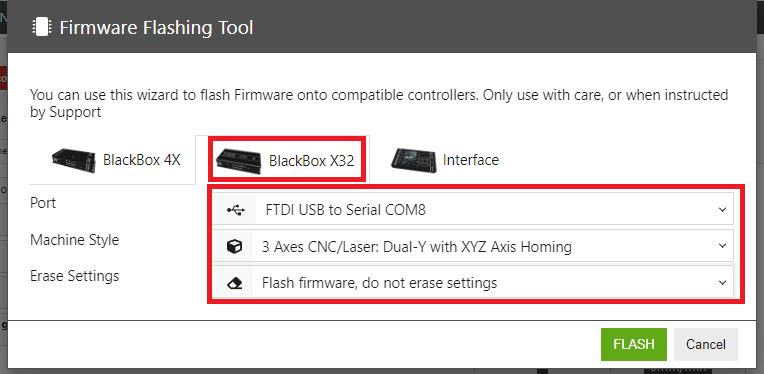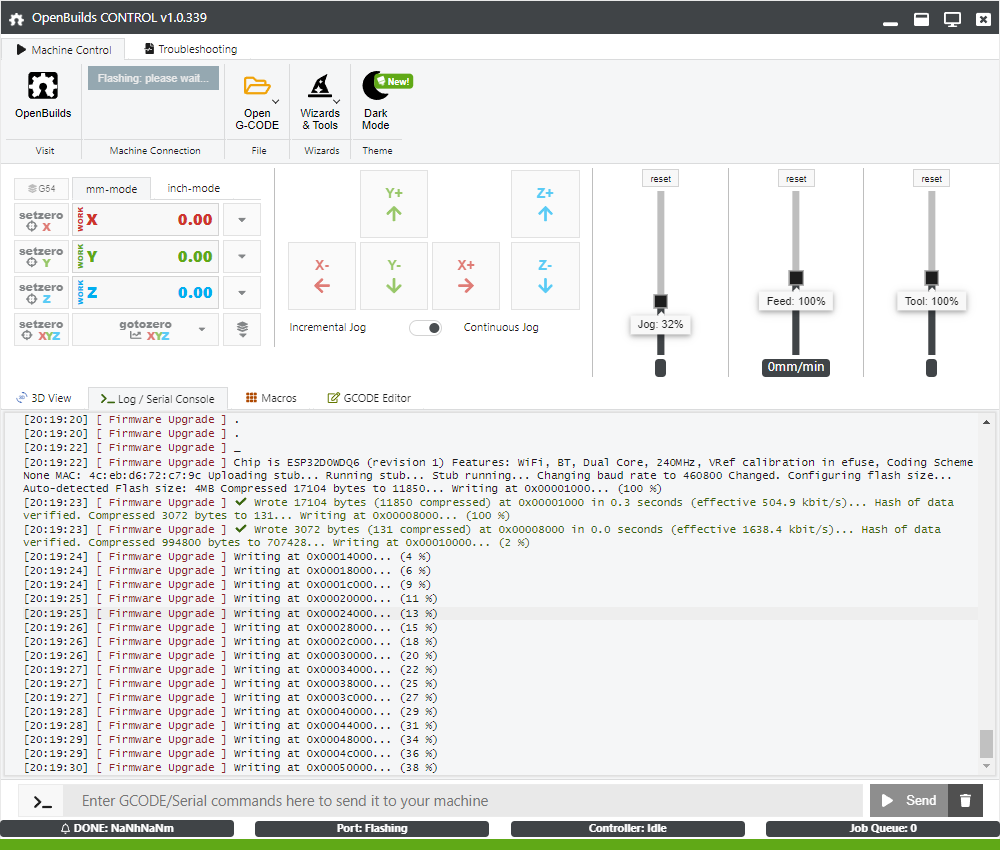-
-
- 2. Configuring BlackBox
- 2.1 Jumper Settings
- 2.2 Stepper Driver Settings
- 3. Connecting BlackBox
- 3.2 Connect Motors
- 3.3 Connect Tool
- 3.4 Connect Limit Switches
- 3.5 Connect Probe
- 4. Drivers and Software
- 5. Advanced Configurations
- 6. Frequently Asked Questions
- 7. Firmware
-
Sidebar
docs:blackbox-x32:firmware
Table of Contents
7.1 BlackBox X32 Firmware Updates
As the OpenBuilds BlackBox X32 runs on a cutting edge modern firmware called grblHAL https://github.com/grblHAL/ you may from time to time need to update the firmware on the controller to stay up to date with bugfixes, new features, etc
It's quite easy and very safe to do.
Checkout section 7.2 BlackBox X32 Firmware Changelog to learn what's changed in the latest firmware
1) Backup your Grbl Settings (Just in case!)
Go to OpenBuildsCONTROL > Grbl Settings tab > Click Backup Settings button
2) Make sure your version of CONTROL is up to date (As we include the latest precompiled firmware images inside CONTROL updates)
Download OpenBuildsCONTROL from https://software.openbuilds.com
3) Launch the Firmware Flashing Tool in CONTROL from the Wizards and Tools menu
4) Click the BlackBox X32 tab, select the type of machine you are using, and click Flash
5) Check the Serial Terminal tab for progress updates as it flashes your controller
docs/blackbox-x32/firmware.txt · Last modified: 2024/08/05 15:15 (external edit)
Page Tools
All works Copyright © by OpenBuilds®, LLC
All rights reserved. This Documentation or any portion thereof including but not limited to (menu structures, images, layout, videos, graphical artwork, logos, names, trademarks, etc.) may not be reproduced or used in any manner whatsoever without the express written permission of OpenBuilds, LLC
All rights reserved. This Documentation or any portion thereof including but not limited to (menu structures, images, layout, videos, graphical artwork, logos, names, trademarks, etc.) may not be reproduced or used in any manner whatsoever without the express written permission of OpenBuilds, LLC