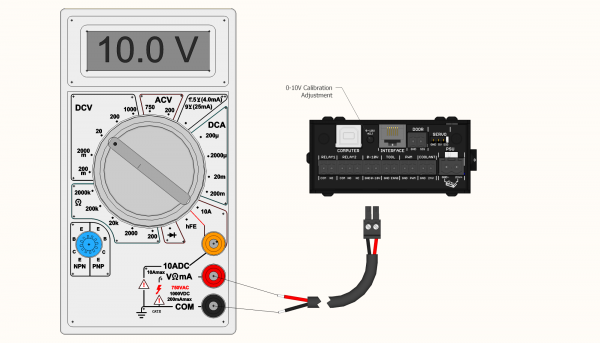-
-
- 2. Configuring BlackBox
- 2.1 Jumper Settings
- 2.2 Stepper Driver Settings
- 3. Connecting BlackBox
- 3.2 Connect Motors
- 3.3 Connect Tool
- 3.4 Connect Limit Switches
- 3.5 Connect Probe
- 4. Drivers and Software
- 5. Advanced Configurations
- 6. Frequently Asked Questions
- 7. Firmware
-
Sidebar
This is an old revision of the document!
Table of Contents
3.3.5 BlackBox X32 0-10v Analog Output
OpenBuilds BlackBox includes a 0-10v Analog Signal Voltage output that can be used to control spindles/other toolheads that need a 0-10v signal to run.
NB Note this is a low level logic Signal voltage, it should not be used to drive anything directly. This signal should be connected to an external drive system, for example a VFD or a DC Spindle Controller. If you need help, head over to our Forums to ask about specific devices and how to connect them
- To use the signal, connect between the GND and 0-10v pins on the 0-10v plug as shown.
- To Activate the signal, send an M3 Sxxx where X=0-1000 (1000 = default Grbl configuration, or send S=what you have set for $30 - Max spindle speed, RPM). For example, to have a 10v output send M3 S1000, to have a 5v output send M3 S500, to have a 1v output send M3 S100 etc. (NB scale accordingly if your $30 is not '1000')
- If you want to use this feature to control Spindle RPM (on supported spindles), please read https://github.com/gnea/grbl/wiki/Grbl-v1.1-Configuration#30---max-spindle-speed-rpm
Calibrate output voltage
TIP: You may need to fine tune the output to be exactly 10v:
- Send an M3 S1000 to the controller (1000 = default Grbl configuration, or send S=what you have set for $30 - Max spindle speed, RPM)
- Measure the voltage between GND and the 0-10v Terminal
- Use a small flat head screwdriver to adjust the 0-10v Fine Tuning Adjustment until the output is exactly 10.0v
This will ensure that command Spindle RPM is as close to the actual as possible
Generic wiring instructions:
This example uses RELAY1 as the Tool Enable, RELAY2 as FWD/REV and the 0-10V Output as speed CONTROL to control the VFD's activation, direction and speed respectively
Checkout our Forums for more information:
The following are community-provided writeups for wiring popular VFDs to BlackBox
Page Tools
All rights reserved. This Documentation or any portion thereof including but not limited to (menu structures, images, layout, videos, graphical artwork, logos, names, trademarks, etc.) may not be reproduced or used in any manner whatsoever without the express written permission of OpenBuilds, LLC