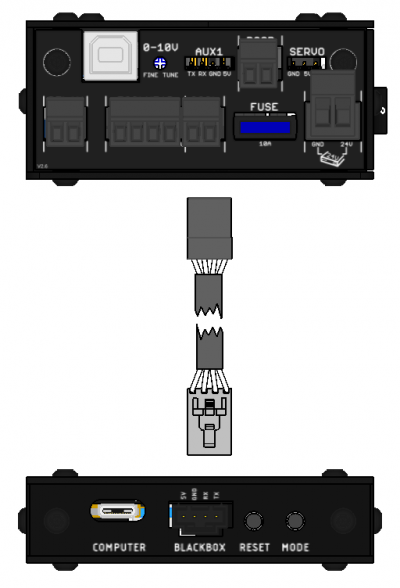-
-
- 2. Connect your Interface
- 2.1.1
 Prepare your BlackBox
Prepare your BlackBox -
- 3. Initial Setup
- 3.1 Firmware Update
- Method 1: Update via CONTROL
- Method 2: Update via the Internet/Wifi
- Method 3: Update via USB Flashdrive
- 4. Usage Instructions:
- 4.1 Run a Job
- 4.2 Probing
- 4.3 Configuration
- 5. Frequently Asked Questions
- 5.4 Run/Flash Jumper
- 5.5 Device Test Mode
- 6. Tips and Tricks
-
Sidebar
docs:interface:connect-blackbox-4x
This is an old revision of the document!
2.1.2 Connecting OpenBuilds Interface to OpenBuilds BlackBox 4X
Order your OpenBuilds BlackBox 4x Motion Control System
 | IMPORTANT WARNING: Make sure you have the connector going into the BlackBox connected the correct way round. Compare the labelling on the connector, to the labelling on the BlackBox to make sure it is correct |
 | IMPORTANT NOTE: Make sure to disconnect the USB cable from the BlackBox: See BlackBox Documentation: Section 5.1 Connecting BlackBox 4X to external Serial devices - this forces BlackBox to switch to the AUX port. When the USB cable is connected to the BlackBox, it forces BlackBox into USB mode (I.e. no communications with the AUX port, and thus no communications with Interface) |
Use the BlackBox 4X to INTERFACE (Dupont to Molex SL-4) Cable to connect the AUX port on your BlackBox, to the BlackBox port on your Interface:
docs/interface/connect-blackbox-4x.1718626878.txt.gz · Last modified: 2024/08/05 15:15 (external edit)
Page Tools
All works Copyright © by OpenBuilds®, LLC
All rights reserved. This Documentation or any portion thereof including but not limited to (menu structures, images, layout, videos, graphical artwork, logos, names, trademarks, etc.) may not be reproduced or used in any manner whatsoever without the express written permission of OpenBuilds, LLC
All rights reserved. This Documentation or any portion thereof including but not limited to (menu structures, images, layout, videos, graphical artwork, logos, names, trademarks, etc.) may not be reproduced or used in any manner whatsoever without the express written permission of OpenBuilds, LLC