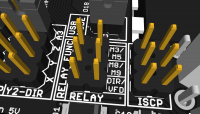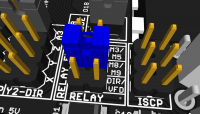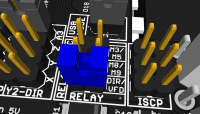-
-
- 1. Assembling BlackBox
- 2. Configuring BlackBox
- 2.1 Jumper Settings
- 2.2 Stepper Driver Settings
- 3. Connecting BlackBox
- 3.2 Connect Motors
- 3.3 Connect Tool
- 3.4 Connect Limit Switches
- 3.5 Connect Probe
- 4. Drivers and Software
- 5. Advanced Configurations
- 6. Frequently Asked Questions
-
Sidebar
Table of Contents
2.1.3 Configure the Relay Output
OpenBuilds BlackBox has an onboard Relay: Using the Jumpers you can select which GCODE Commands activate the Relay.
This allows you to use the relay for various purposes:
Disable the Relay
Typical for Lasers, or when you have a Spindle wired to the PWM/0-10v (VFD) Terminals, you are using the IoT Relay, or when you are using a Servo
With the jumper removed the PWM signal will not be sent to the relay (which would make it chatter)
Respond to M3/M5 Tool On/Off Commands
Respond to M8/9 Coolant On/Off Commands
Typically used to wire a DC-powered air solenoid or water pump to do coolant/chip evacuation via the onboard relay. For mains powered coolant options (Mains water pump, vacuum cleaner) we recommend using an IoT relay instead
Respond to Spindle Direction Commands / Use with Grbl's "USE_SPINDLE_DIR_AS_ENABLE_PIN"
This is not typically used, it exists for esoteric configurations that cannot be controlled with PWM/0-10v only as one would normally do instead. This connects the relay to Grbl's spindle-direction pin. M3 should activate the relay, M4 should turn it off (as the relay is single throw, the counter clockwise signal, turns it off)
To use it as an enable, rather refer to Grbl's “USE_SPINDLE_DIR_AS_ENABLE_PIN” function: In the Grbl Configuration File for a compile-time option that allows you to control the relay as a spindle-enable. Then it responds to M3 and M4, with M5 turning it off. See Grbl source comments for more info
Page Tools
All rights reserved. This Documentation or any portion thereof including but not limited to (menu structures, images, layout, videos, graphical artwork, logos, names, trademarks, etc.) may not be reproduced or used in any manner whatsoever without the express written permission of OpenBuilds, LLC