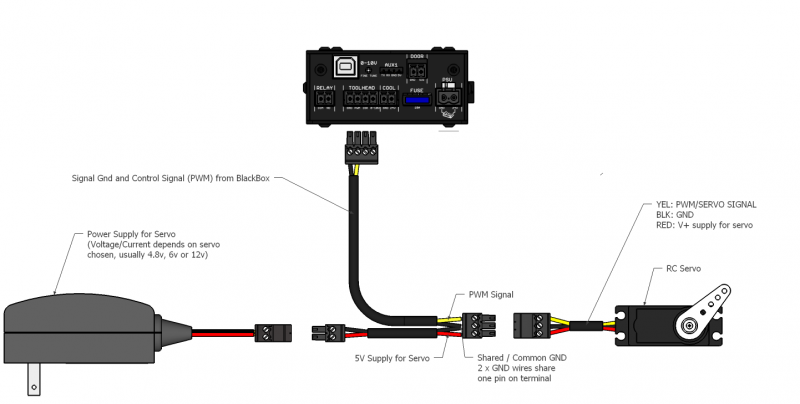-
-
- 1. Assembling BlackBox
- 2. Configuring BlackBox
- 2.1 Jumper Settings
- 2.2 Stepper Driver Settings
- 3. Connecting BlackBox
- 3.2 Connect Motors
- 3.3 Connect Tool
- 3.4 Connect Limit Switches
- 3.5 Connect Probe
- 4. Drivers and Software
- 5. Advanced Configurations
- 6. Frequently Asked Questions
-
Sidebar
docs:blackbox-4x:connect-rc-servo
Table of Contents
3.3.6 BlackBox 4X RC Servo
OpenBuilds BlackBox provides a way of using an RC servo to raise/lower a pen, in Pen Plotter type applications
NB: Advanced functionality, requires you to install a custom version of Grbl-Servo
- Grbl Settings: Send $30=255 to adjust the scale to 0-255 (8 bit for Servos)
- GCODE: Send M3 Sxxx where xxx = 0-255 Absolute Position for the servo to move to
- You may need to add a G4 Pxxx dwell to allow the servo some time to reach the position before continuing with the GCODE
Firmware
Please flash https://github.com/cprezzi/grbl-servo onto your BlackBox
Wiring
TIP: Remove the Relay Mode jumper to prevent the relay from clicking on/off rapidly during servo operations
BlackBox version 2.6 and newer
BlackBox version 2.4 and 2.5 Only
docs/blackbox-4x/connect-rc-servo.txt · Last modified: 2024/10/08 12:15 by admin
Page Tools
All works Copyright © by OpenBuilds®, LLC
All rights reserved. This Documentation or any portion thereof including but not limited to (menu structures, images, layout, videos, graphical artwork, logos, names, trademarks, etc.) may not be reproduced or used in any manner whatsoever without the express written permission of OpenBuilds, LLC
All rights reserved. This Documentation or any portion thereof including but not limited to (menu structures, images, layout, videos, graphical artwork, logos, names, trademarks, etc.) may not be reproduced or used in any manner whatsoever without the express written permission of OpenBuilds, LLC