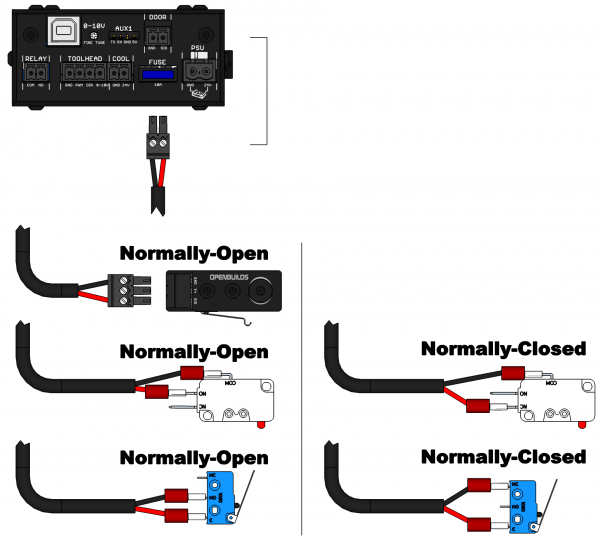-
-
- 1. Assembling BlackBox
- 2. Configuring BlackBox
- 2.1 Jumper Settings
- 2.2 Stepper Driver Settings
- 3. Connecting BlackBox
- 3.2 Connect Motors
- 3.3 Connect Tool
- 3.4 Connect Limit Switches
- 3.5 Connect Probe
- 4. Drivers and Software
- 5. Advanced Configurations
- 6. Frequently Asked Questions
-
Sidebar
This is an old revision of the document!
3.6 Connecting BlackBox 4X to a Door Sensor (Machine Enclosures) (Advanced)
OpenBuilds BlackBox supports the door-ajar detection features available in Grbl. In order to activate this feature, ensure you run the custom compiled version of Grbl that has this feature enabled. It is not available in the default Grbl configuration.
Note: This is an advanced feature, specific to machines with an enclosure, and not required for everyday use.
We provide an easy-to-use way of installing this custom firmware via OpenBuilds CONTROL:
- Download and Install OpenBuilds CONTROL from https://software.openbuilds.com
- Start OpenBuilds CONTROL
- Click Wizards and Tools on the menu at the top of the CONTROL tab
- Use the dropdowns to Select the appropriate configuration, and then click Flash
The Normally Open configuration requires Normally Open switches:
- When the door is closed, the switch should be CLOSED (Makes Connection)
- When the door is open, the switch should be OPEN (No connection)
If this configuration does not suit you, you can invert the logic:
The Normally Closed configuration requires Normally Closed switches:
- When the door is closed, the switch should be OPEN (No connection)
- When the door is open, the switch should be CLOSED (Makes Connection)
Page Tools
All rights reserved. This Documentation or any portion thereof including but not limited to (menu structures, images, layout, videos, graphical artwork, logos, names, trademarks, etc.) may not be reproduced or used in any manner whatsoever without the express written permission of OpenBuilds, LLC