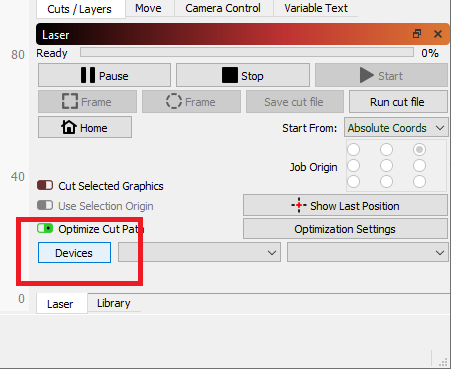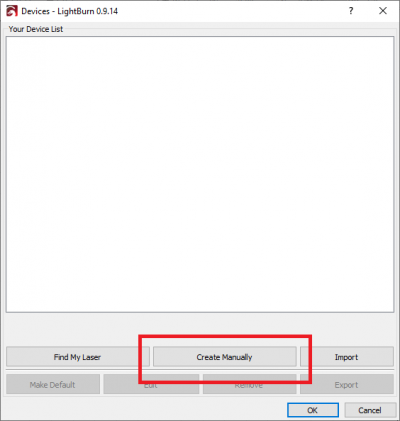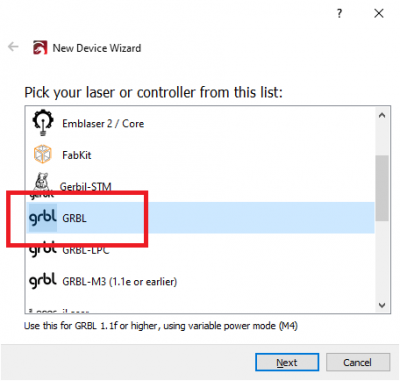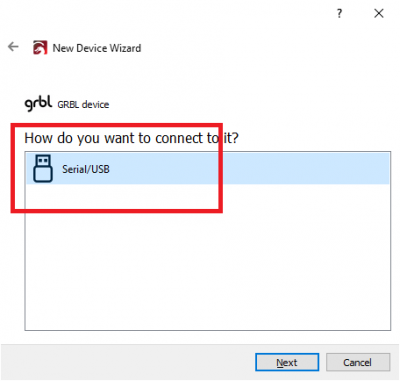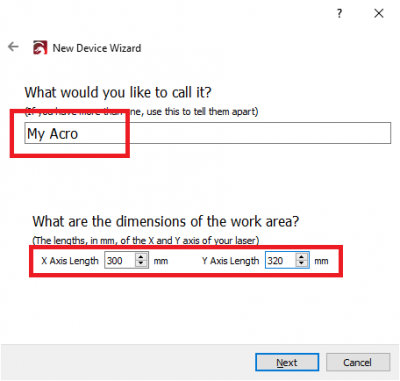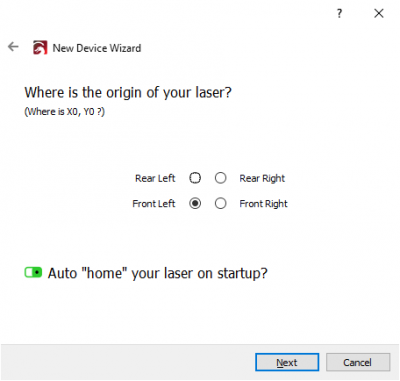Sidebar
docs:software:lightburn
This is an old revision of the document!
Table of Contents
Configure Lightburn to support OpenBuilds BlackBox and OpenBuilds Machines
1. Open the Devices panel
2. Create a Device
2.1 Select "GRBL" as the controller type
2.2 Select Serial/USB
2.3 Give your device a Name and configure the working area sizes
2.4 Configure the Origin position to your own preference, we recommend front-left
2.5 Click Finish
docs/software/lightburn.1591888650.txt.gz · Last modified: 2024/08/05 15:15 (external edit)
Page Tools
All works Copyright © by OpenBuilds®, LLC
All rights reserved. This Documentation or any portion thereof including but not limited to (menu structures, images, layout, videos, graphical artwork, logos, names, trademarks, etc.) may not be reproduced or used in any manner whatsoever without the express written permission of OpenBuilds, LLC
All rights reserved. This Documentation or any portion thereof including but not limited to (menu structures, images, layout, videos, graphical artwork, logos, names, trademarks, etc.) may not be reproduced or used in any manner whatsoever without the express written permission of OpenBuilds, LLC