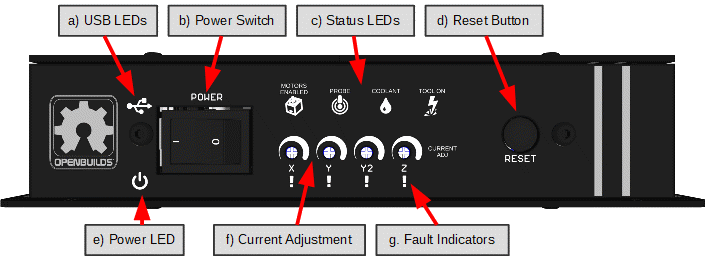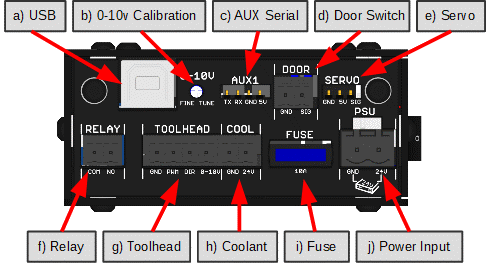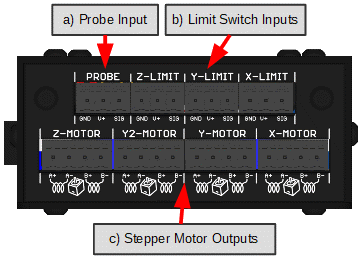Table of Contents
Introduction to the OpenBuilds BlackBox Features
1. Front Side
- a) USB LEDs: Flashes in Red/Green to indicate serial data transmit/receive traffic
- b) Power Switch: Used to turn the Main Power off, can be used in case of an emergency to bring the machine to an immediate stop
- c) Status LEDs
- Motors Enabled LED: Indicates when the firmware has the Motor Drivers Enabled. In Grbl Settings set $4=1 (required for BlackBox drivers to function correctly) and $1=255 (to keep motors always enabled)
- Probe LED: Lights up when the Probe Input activates
- Coolant LED: Shows status of the Coolant signal (M8 = on, M9 = off)
- d) Reset Button: Restarts the Firmware
- e) Power LED:
- If the Power LED is Green: Power Input OK
- If the Power is Red: Power connected with incorrect polarity
- f) Current Adjustment: Adjust stepper driver current, see Section 2.2.1 Current Adjustment
- g) Fault Indicators: Indicates a problem with the stepper driver on the relevant axis: The LED indicates
- Overtemperature Fault: Adjust current down a little, Check Fan
- Overcurrent Fault: Adjust current down a little
- Short Circuit Fault: Check Wiring
- Undervoltage: Check input Voltage
2. Left Side
- a) USB: Port for connecting the controller to your computer
- Drivers: Section 4.1 Install Device Drivers
- Troubleshooting: Section 6.3 Toubleshoot USB Connection / Firmware Not detected
- b) 0-10v Calibration: Used to calibrate the 0-10v Spindle control signal
- Calibration: Section 3.3.5 0-10v Analog Signal / VFD
- c) AUX Serial: (Advanced feature) Refer to Section 5.1 AUX1 Serial Header
- d) Door Switch Input: (Advanced feature) Refer to Section 3.6 Connect Door Sensor
- e) Servo: Used for pen-plotter applications: See Section 3.3.6 RC Servo
- f) Relay: Used as a Plasma trigger: See Section 3.3.4 Plasma Cutter but can also be repurposed for other uses: See Section 2.1.3 Onboard Relay
- g) Toolhead Connector
- GND: Common GND for connections
- DIR: Direction Pin, from Grbl. (M3 vs M4)
- 0-10v: 0-10v Signal, typically used with VFD Spindles. See Section 3.3.5 0-10v Analog Signal / VFD
- h) Coolant: General output, switchable with M8/M9, refer to Section 3.7 Coolant Output
- i) Fuse: Protection fuse for the power input
- j) Power Input: Connect to 24v Power Supply. Double check polarity before powering on. See Section 3.1 Connect Power Supply
3. Right Side
- a) Probe Input: Connect to a Probe, see Section 3.5.1 OpenBuilds XYZ Probe Plus and 3.5.2 OpenBuilds Z Touch Plate as well as more information on XYZ Probe Plus Documentation
- b) Limit Switch Inputs: Connect Limit switches: See Section 3.4.1 OpenBuilds Xtension Limit Switches and 3.4.2 Micro Limit Switch Kit
- c) Stepper Motor Outputs: Connect motors: See Sections 3.2.1, 3.2.2 and 3.2.3) for connection details, and 6.1 Identify Motor Coils for troubleshooting information