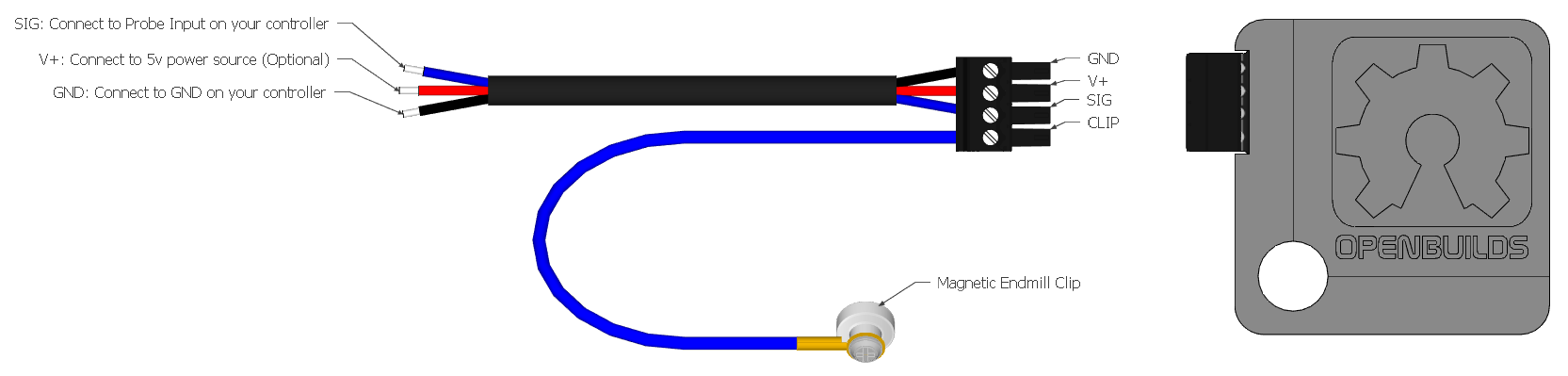-
-
- 1. Assembling XYZ Probe Plus
- 2. Wiring XYZ Probe Plus
- 3. Software
-
Sidebar
docs:xyzprobe:wiringgeneric
Table of Contents
Connecting OpenBuilds® XYZ Probe Plus to a CNC Controller
The OpenBuilds XYZ Probe Plus is designed for compatibility with nearly any CNC controller that has a Probe input. To ensure its functionality, you should connect at least two wires, although we recommend using three for the best performance.
Pinout
| Pin on Probe connector | Recommended Wire Color | Pin on your controller | Notes |
|---|---|---|---|
| GND | Black | GND | Ground connection for signal and power |
| V+ | Red | VCC/V+ | Optional 3.3v, 5v or 24v power source to match the required input voltage of your controller's input pin. If your controller does not have this available, you can leave this disconnected and the probe will still work. The power is used for the LEDs and noise filtering circuitry |
| SIG | Blue | PROBE IN | Probe input signal pin which is read by your controller to determine if the endmill is making a connection to the Plate (which is in turn connected to GND, completing the circuit) |
Wiring Examples
Follow color code indicators along with the Pinout table above
Connecting OpenBuilds® XYZ Probe Plus to a CNC Controller
docs/xyzprobe/wiringgeneric.txt · Last modified: 2024/08/05 15:15 (external edit)
Page Tools
All works Copyright © by OpenBuilds®, LLC
All rights reserved. This Documentation or any portion thereof including but not limited to (menu structures, images, layout, videos, graphical artwork, logos, names, trademarks, etc.) may not be reproduced or used in any manner whatsoever without the express written permission of OpenBuilds, LLC
All rights reserved. This Documentation or any portion thereof including but not limited to (menu structures, images, layout, videos, graphical artwork, logos, names, trademarks, etc.) may not be reproduced or used in any manner whatsoever without the express written permission of OpenBuilds, LLC