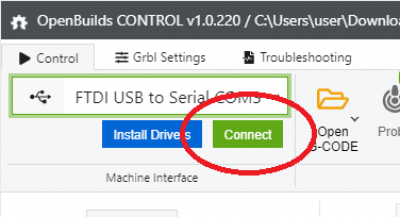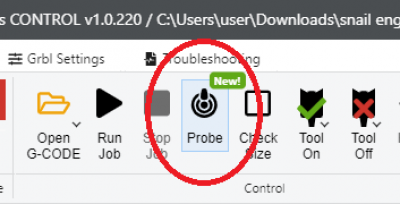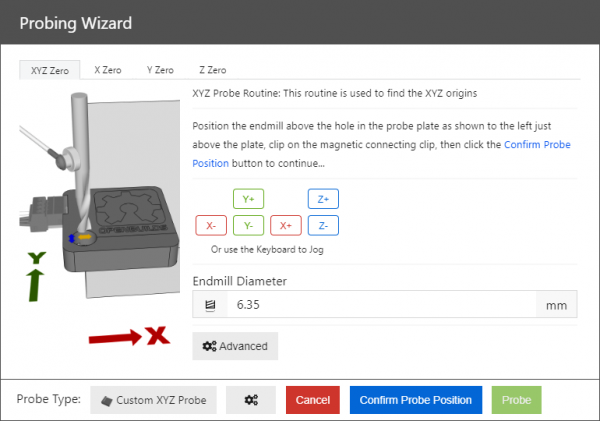-
-
- 1. Assembling XYZ Probe Plus
- 2. Wiring XYZ Probe Plus
- 3. Software
-
Sidebar
docs:xyzprobe:software-control
Table of Contents
Use with OpenBuilds CONTROL
1. Download and install OpenBuilds® CONTROL
Download OpenBuilds® CONTROL from https://software.openbuilds.com
2. Connect to your controller
3. Run the Probe Wizard
4. Execute a probing operation
Each operation type described how it works, where to position the probe, and any extra parameters directly onscreen on the Probe Wizard window
- Clip the magnetic probe to the endmill
- Place the Probe Plate on the front-left corner of the stock
- Use the buttons onscreen, or your keyboard, to jog the endmill to the position instructed by the wizard
- Click [Confirm Probe Position] to confirm the probe hardware is ready. This is a safety step to prevent executing the probing operation without the hardware being ready
- Click [Probe] to start the probing operation
docs/xyzprobe/software-control.txt · Last modified: 2024/08/05 15:15 (external edit)
Page Tools
All works Copyright © by OpenBuilds®, LLC
All rights reserved. This Documentation or any portion thereof including but not limited to (menu structures, images, layout, videos, graphical artwork, logos, names, trademarks, etc.) may not be reproduced or used in any manner whatsoever without the express written permission of OpenBuilds, LLC
All rights reserved. This Documentation or any portion thereof including but not limited to (menu structures, images, layout, videos, graphical artwork, logos, names, trademarks, etc.) may not be reproduced or used in any manner whatsoever without the express written permission of OpenBuilds, LLC