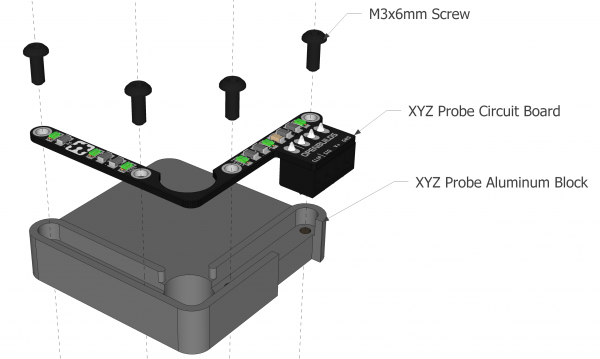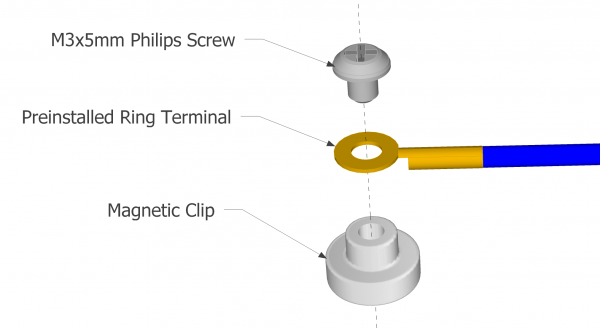-
-
- 1. Assembling XYZ Probe Plus
- 2. Wiring XYZ Probe Plus
- 3. Software
-
Sidebar
docs:xyzprobe:assemblyinstructions
Table of Contents
1. Install the Circuit Board into the Aluminum Block
Remove the pluggable screw terminal / wire assembly from the board and set them aside for the next step. Install the PCB into the recess on the under side of the Aluminum block as shown, with 4x M3x6mm Screws
2. Attach the Magnetic Clip to the Connector/Wire Assembly
docs/xyzprobe/assemblyinstructions.txt · Last modified: 2024/08/05 15:15 (external edit)
Page Tools
All works Copyright © by OpenBuilds®, LLC
All rights reserved. This Documentation or any portion thereof including but not limited to (menu structures, images, layout, videos, graphical artwork, logos, names, trademarks, etc.) may not be reproduced or used in any manner whatsoever without the express written permission of OpenBuilds, LLC
All rights reserved. This Documentation or any portion thereof including but not limited to (menu structures, images, layout, videos, graphical artwork, logos, names, trademarks, etc.) may not be reproduced or used in any manner whatsoever without the express written permission of OpenBuilds, LLC