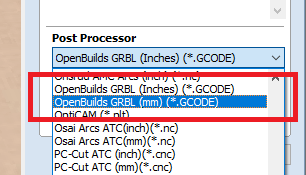Table of Contents
Vectric Aspire, Cut2D, VCarve Post Processor to support OpenBuilds BlackBox and OpenBuilds Machines
You can use any of Vectric's CAM applications to generate G-Code for your machine. Simply select the correct Post Processor from the list:
1. Latest versions of Vectric applications
2. Older versions of Vectric applications
2.1 Option 1: Install the Post Processors
2.2 Option 2: Use the included Grbl Post processors
Select the “Grbl-mm” or “Grbl-inch” Post processor if the “OpenBuilds Grbl (mm/inch)” post is not available in your version. (Note: May sometimes include commands that is not 100% Grbl compatible - you would have to manually edit out M6 and other toolchange commands for example. Best to update to the latest versions, or install the Post Processors if possible)