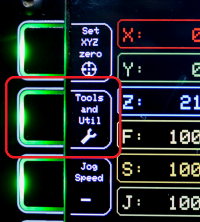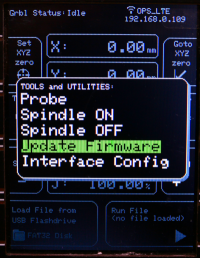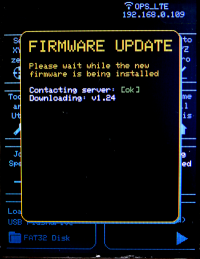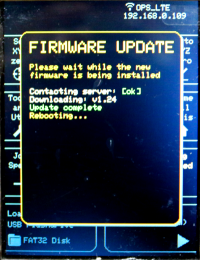Table of Contents
Firmware Update Method 2: Update via the Internet
Prerequisite: Configure Wifi as per the steps here: OpenBuilds Interface: Initial Setup: WIFI
3.1.2.1 Launch the Firmware Update tool
Press the “Tools and Utils” button on the OpenBuilds Interface Jog screen:
Select “Update Firmware” from the Tools and Utilities Menu:
3.1.2.2 The Updater will download the latest version of the firmware
During this time, the buttons are disabled. Avoid restarting, or powering off the interface during a firmware update. You will see the Wifi status LED blinking to indicate data transfer.