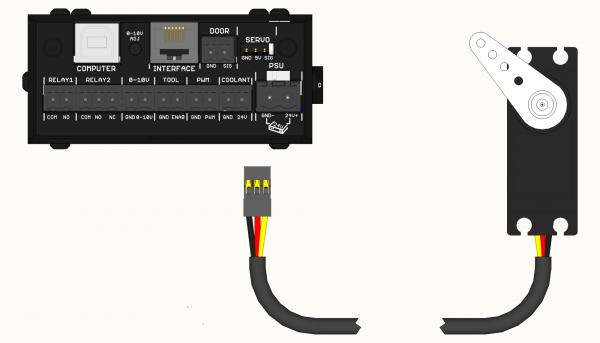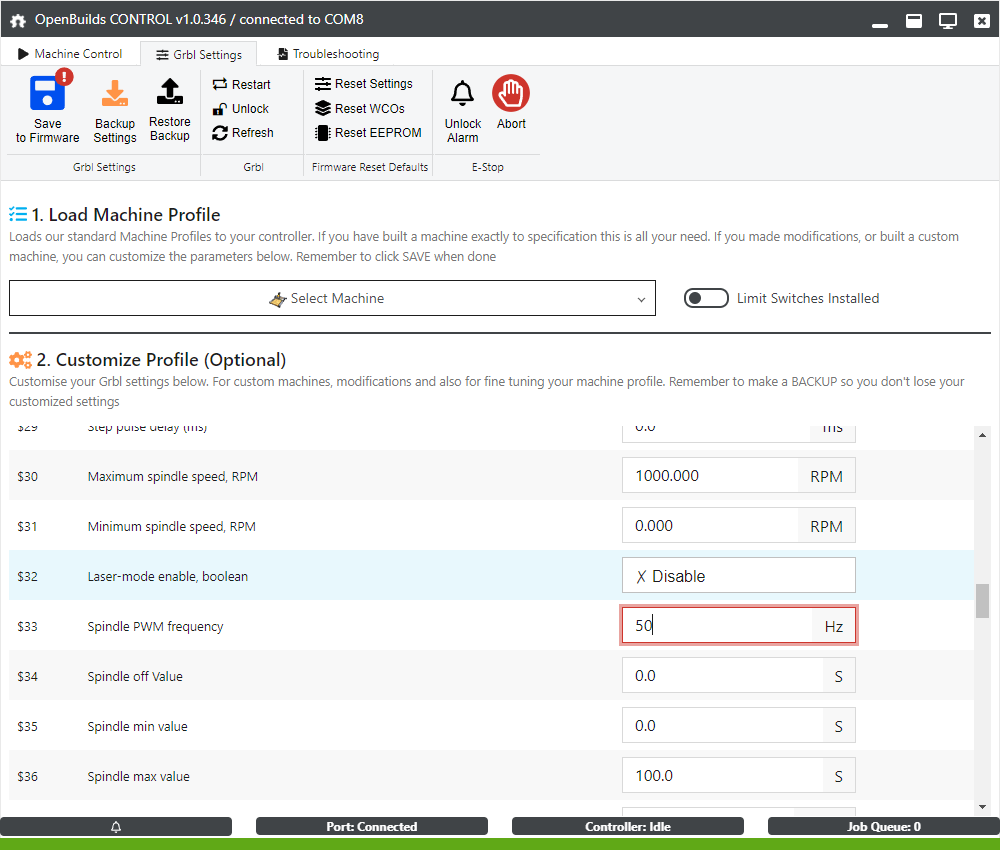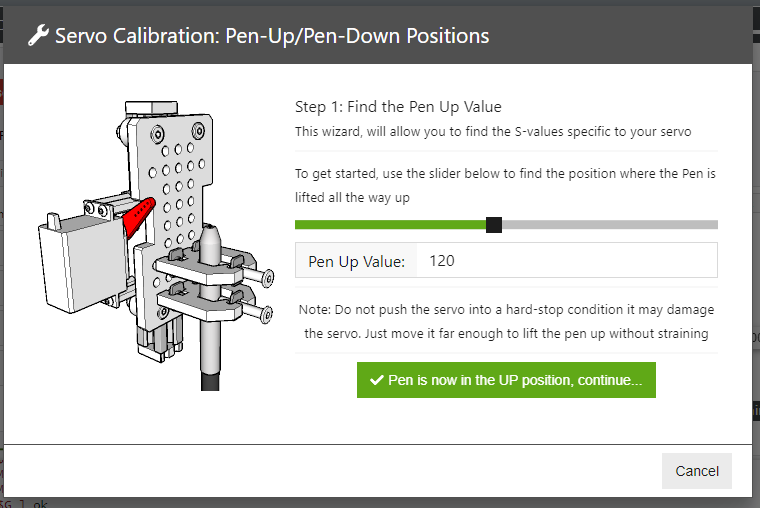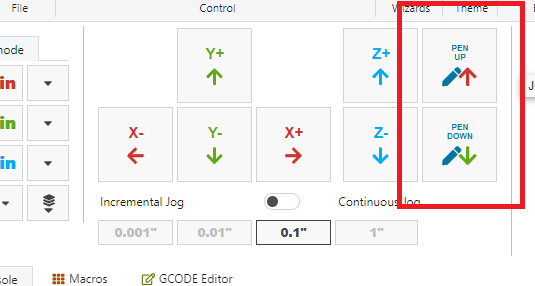Table of Contents
3.3.6 BlackBox X32 RC Servo
You can connect a RC Microservo directly to BlackBox:
Important note on current (amperage):
Please note the BlackBox can only supply around 250mA for powering micro servos etc.
If you want to use a more heavy duty servo that may pull more than 250mA it would be recommended to use an external power source for the servo, otherwise you might damage the BlackBox
Wiring
OpenBuilds BlackBox provides support for using an RC servo to raise/lower a pen, in Pen Plotter type applications, or other imaginative uses
Configuration
Make sure to set $33=50 in grblHAL settings (CONTROL > Grbl Settings Tab > Scroll down to $33 Spindle PWM Frequency > Set the value to '50' and Save
TIP: Set $33=50 (PWM frequency), $34=5, $35=5 and $36=10 to generate a “standard” PWM signal: 20ms repetition rate, 1 - 2ms pulse length range. You may decrease $34 and $35 to output a shorter pulse than 1ms at min, and increase $36 to get a longer pulse than 2ms at max.
For most standard RC Servos that have moves 180 degrees when $34 and $35 are set to 2 and $36 to 15 - resulting in a 0.4 - 3ms pulse witdh range.
Calibration
OpenBuildsCONTROL includes a tool to calibrate the Pen Up / Pen Down positions of your Servo. Please perform this step prior to trying out the Pen Up / Down values, and also note down the S-Values as advised by the Calibration Tool to use in your CAM setups later on.
Go to Wizards and Tools > Calibration > Calibrate Servo Pen Up / Down: